How to start fencing anywhere, anytime? Here’s your quick guide to setting up your Calibur pocket boxes! To have a more in-detail guide, take a look at our user manual, or contact our customer support at roland@caliburfencing.com.
How to start fencing anywhere, anytime? Here’s your quick guide to setting up your Calibur pocket boxes! To have a more in-detail guide, take a look at our user manual, or contact our customer support at roland@caliburfencing.com.
Ever wanted to have your own responsive fencing targets? Here's a quick guide to Calibur Target Practice to test the accuracy of your attacks with minimal to no additional costs. Requirements: Step-by-step guide +1 Pro hint To get a real feeling of challenge, use your target surfaces during lessons and fencing too!Lead the cable through […]
If you have an older piece of hardware (that's still DVT 1.4.1.):connect device -> "Firmware update" -> "Load test firmware" - this way, you will have the firmware with which the new sabre mode is available. Each time, you connect your pocket boxes with this firmware, a message box will inform you that it does […]
The time has come: Calibur Sabre is here! Here's a quick tutorial for you to get familiar the world's first completely mobile scoring system for sabre. Requirements: After downloading Calibur (App Store, Amazon Store, Google Play), take the following steps to set up your wireless sabre scoring set: In case you followed the instructions step […]
Having a larger display for the Calibur scoreboard is possible through cables and wirelessly. Depending on what device you own, the opportunities are various. Here’s a quick summary about the possible ways to extend your scoreboard to a second screen by cables! Connecting Apple devices Mac First things first, you have to identify the ports […]
What is the firmware and why is it important? Here’s your quick guide to update your firmware for getting the most out of your wireless fencing experience! The firmware is a software that runs on your Calibur pocket boxes. It is important to keep the Calibur application, as well as the firmware updated, because we […]
The aim of the Calibur system is to make fencing available for anyone, anytime, anywhere. In order to make this feature, we had to design a complex way of registering hits and transferring information. Because of this, there are some, not so obvious ways in which Calibur differs from other scoring methods. Here, you can […]
Keeping track of your results during trainings and competitions is essential to discover patterns in your performance and be aware of the things you have to pay attention to in order to become better at fencing and competing. Calibur offers a detailed log of your bouts to help analyze your performance against other Calibur users, […]
Want to know who's the fastest in the fencing hall? Stop guessing, start playing - our Reaction Time Mode is already out to help you show your skills! Here's a quick guide on how to access it within the app. Useful hint: For better performance make sure to close every other applications on your phone […]
Did you know it was possible to use remote controls for the Calibur scoreboard to start and stop the timer, add or deduct points, penalties, bouts and priorities? Here’s your quick tutorial on using the Calibur Remote Control Mode! Useful Hint: Network speed and your hardware can influence the speed of registering commands; if you […]