Having a larger display for the Calibur scoreboard is possible through cables and wirelessly. Depending on what device you own, the opportunities are various. Here’s a quick summary about the possible ways to extend your scoreboard to a second screen by cables!
Connecting Apple devices
Mac
First things first, you have to identify the ports on your device. This guide can help you to do so.
- HDMI - if you have such a port, you'll only have to see if your desired screen has a matching input. If not, it is most likely that it has a VGA input, so what you will need to do so is an HDMI-VGA adapter.
- Thunderbolt 4, Thunderbolt 3, or USB-C port: Connect to HDMI with an adapter such as the Apple USB-C Digital AV Multiport Adapter.
- Thunderbolt 2, Thunderbolt, or Mini DisplayPort: Connect to HDMI with a Mini DisplayPort to HDMI adapter or cable such as the Lightning Digital AV Adapter or Belkin 4K Mini DisplayPort to HDMI Adapter.
iPad
- Thunderbolt 4, Thunderbolt 3, or USB-C port: Connect to HDMI with an adapter such as the Apple USB-C Digital AV Multiport Adapter.
- Thunderbolt 2, Thunderbolt: Connect to HDMI with a Mini DisplayPort to HDMI adapter or cable such as the Lightning Digital AV Adapter or Belkin 4K Mini DisplayPort to HDMI Adapter.
iPhone
- Thunderbolt 4, Thunderbolt 3: Connect to HDMI with an adapter such as the Apple USB-C Digital AV Multiport Adapter.
- Thunderbolt 2, Thunderbolt: Connect to HDMI with a Mini DisplayPort to HDMI adapter or cable such as the Lightning Digital AV Adapter or Belkin 4K Mini DisplayPort to HDMI Adapter.

Connecting Android devices
If you are using devices powered by Android, you are likely to have either a micro-USB or a USB-C type of output. It's very important to check whether your device supports MHL, which is a technology needed to connect to an external TV or monitor via HDMI.
If it does so, all you need is the correct adapter (micro-USB to HDMI, USB-C to HDMI) - after plugging them in, you should be ready to go.