What is the firmware and why is it important? Here’s your quick guide to update your firmware for getting the most out of your wireless fencing experience!
The firmware is a software that runs on your Calibur pocket boxes. It is important to keep the Calibur application, as well as the firmware updated, because we are constantly working on making Calibur easier to use while adding more features and with each update, you will get more out of your device!
- After connecting the pocket boxes an automatic message will pop up. If you’re not connected to the internet, it will ask you to be so - in the other case, it will show the current version of the installed firmware and the latest available one.
- If your current firmware doesn’t match the latest version, you should tap “update”. Remember, for this, you have to be connected to a stable Wi-Fi network!
- The update takes a few seconds and you can follow the progress on the screen. Don’t worry, if during the update, the LED on your pocket box goes dark - it means it’s in update mode.
- Once the update is done, you can see the LED in green again. Restart the application, and you are ready to fence!
To have a more in-detail guide, take a look at our user manual, or contact our customer support at roland@caliburfencing.com.