The time has come: Calibur Sabre is here! Here's a quick tutorial for you to get familiar the world's first completely mobile scoring system for sabre.
Requirements:
- DVT 1.4.1. Calibur pocket boxes
- Calibur Sabre Adapter and magnetic plug (micro-USB), conductive armband with banana-snap cord
- 1 smartphone or tablet running Android 8.0 (Oreo)/above or iOS 10.0/above
- Right firmware version (more details below)
After downloading Calibur (App Store, Amazon Store, Google Play), take the following steps to set up your wireless sabre scoring set:
- Make sure that your hardwares are DVT 1.4.1. and their firmware is not older than 12 (after successfully connecting your pocket boxes, a message box will pop up with information regarding your hardware and firmware version).
- If you have an older piece of hardware (that's still DVT 1.4.1.):
connect device -> "Firmware update" -> "Load test firmware" - this way, you will have the firmware with which the new sabre mode is available. Each time, you connect your pocket boxes with this firmware, a message box will inform you that it does not match the latest publicly available version. You can ignore this and go on with the test version. - Turn on this switch in Settings: “New sabre mode (with armband)“. (Update the app if this switch doesn’t exist).
- Make sure that the application is set to sabre: you can change between weapon modes by tapping the weapon icon in the middle (only when no pocket boxes are connected).
- Plug the magnetic cable head in the USB connector of the pocket box.
- Attach the adapter to the pocket box.
- Connect the banana plug-snap connector cable into the 4th (next to C) banana socket of the adapter.
- Pull the conductive armband onto your arm, under the fencing jacket (whichever arm you prefer) so it's tight on your skin.
- Attach the banana plug-snap connector to the conductive armband.
- After successfully connecting your pocket boxes to your smart device and having your armband connected to your pocket box via the adapter, continue just as it were your regular scoring machine - connect your bodycord to the box, take on your fencing jacket and lamé and fix the alligator clip of the bodycord to the lamé.
- Once both you and your opponent are ready, test your equipment. Remember that both of your pocket boxes have to be connected in order to register hits on the scoreboard.
- En garde ! Prêts ? Allez !

In case you followed the instructions step by step but the device doesn't work properly, check if the banana-snap cable is still attached to your armband. If it is, please contact our customer support at calibur@caliburfencing.com.