Keeping track of your results during trainings and competitions is essential to discover patterns in your performance and be aware of the things you have to pay attention to in order to become better at fencing and competing. Calibur offers a detailed log of your bouts to help analyze your performance against other Calibur users, so you can make the best decisions when planning your training. Here’s how!
- Download and launch “Calibur” application from your application store (Appstore, Google Play or Amazon Store)
- Sign in to your account (or create one). You can do this by pushing the menu bottom on the screen, between the fencer icons and choosing “My Profile”.
- After successfully signing in, you can save the results of your bout by tapping the upload icon.
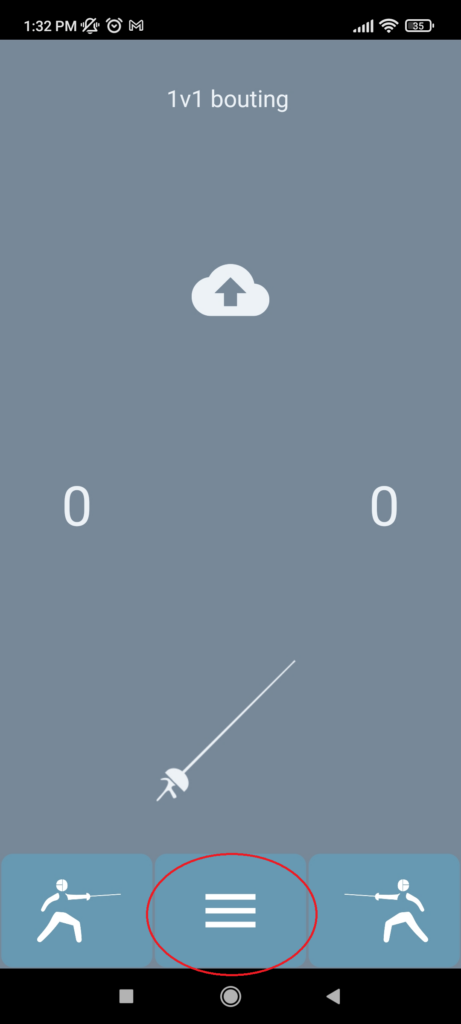
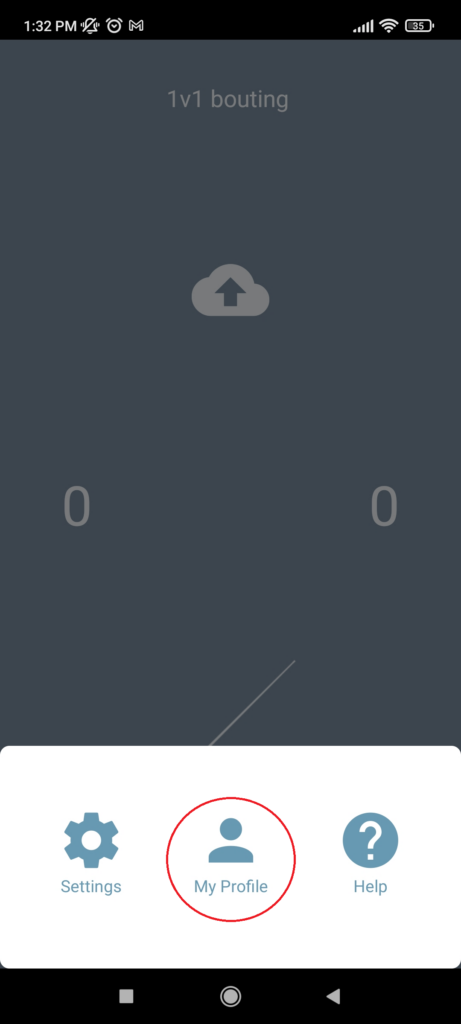
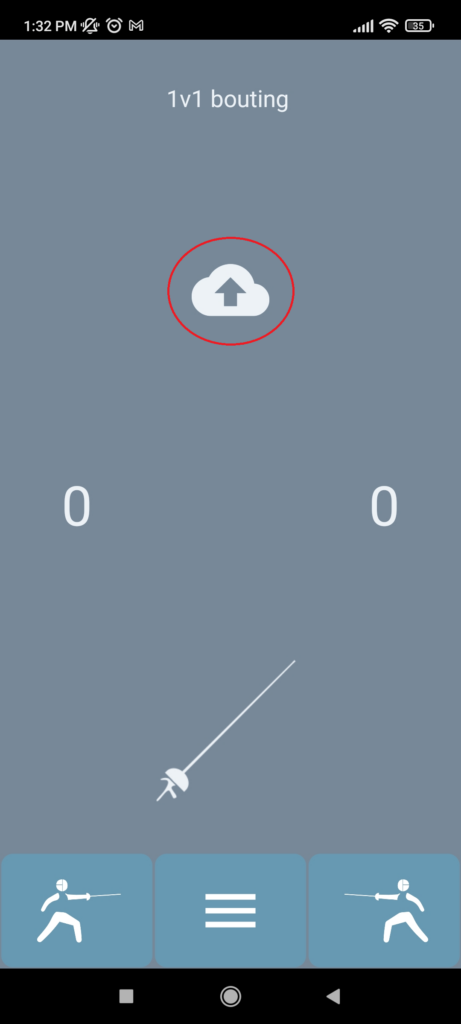
- You have to type in your opponent’s username to record the bout. After saving, your opponent will receive a “request to save the bout”. If they accept, the bout will be saved for them automatically in their log. In the other case, it will only appear for you in your log.
- Track your bouts by choosing “My bouts” from the drop down menu.
- You can select any bouts from your log to be deleted or exported to a .csv file, in case you want to have a chance to edit or analyze your results.
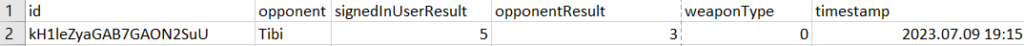
+1 Fun fact: Did you know that Calibur system comes with a free remote control for the scoreboard? Check our tutorial on Calibur Remote Control Mode!
To have a more in-detail guide, take a look at our user manual or contact our customer support at roland@caliburfencing.com.